How to build a Flutter app with AI in 20 minutes: a step-by-step guide
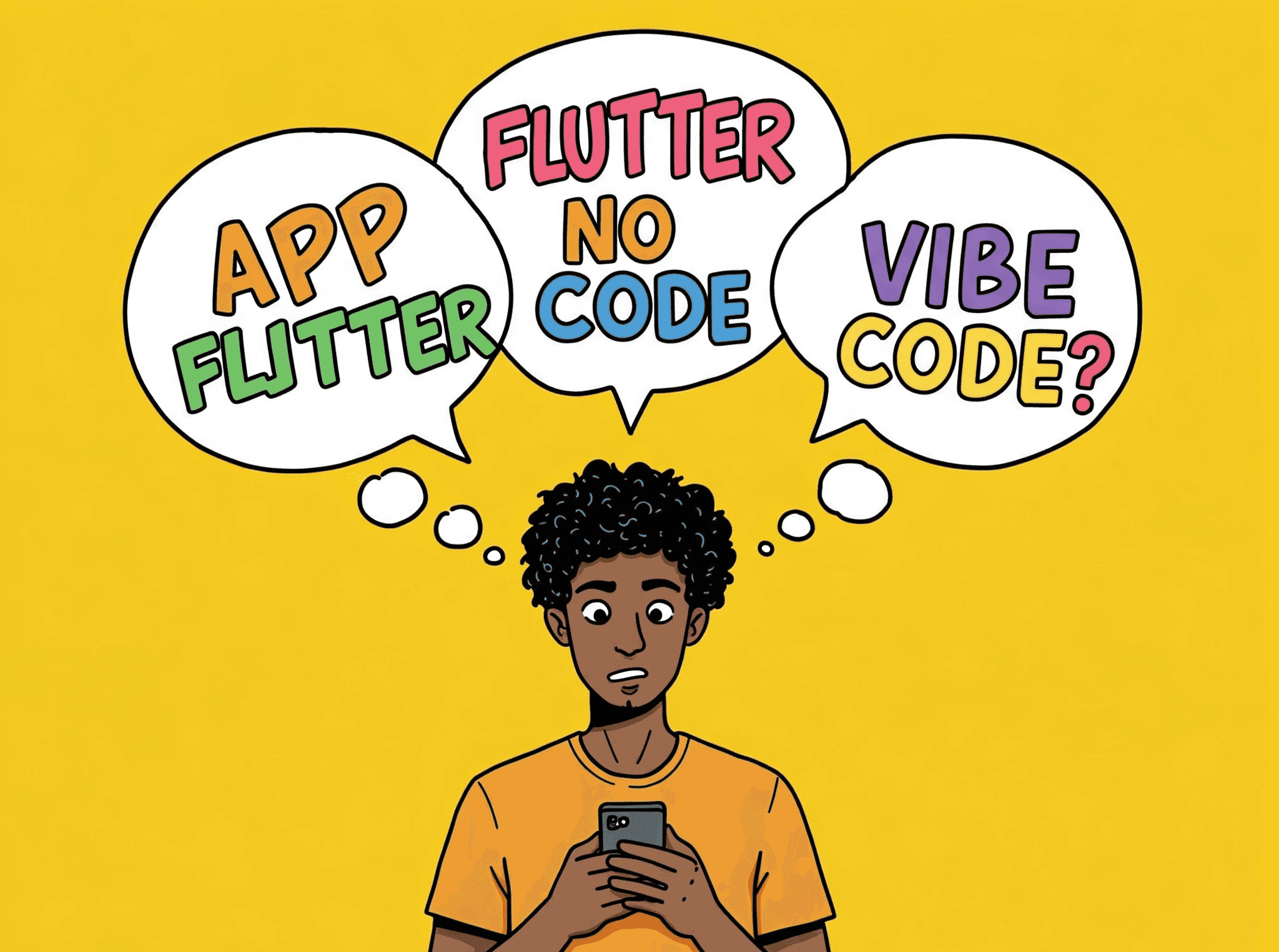
Discover how to create a Flutter app in just 20 minutes using AI and vibe coding. This step-by-step guide with Scabld shows you how to build cross-platform apps (iOS, Android, web) without coding, perfect for developers and beginners alike.
Building a cross-platform app with Flutter can be a game-changer for developers, but the process often involves hours of coding, debugging, and testing, especially if you’re new to the framework. What if there was a way to skip the tedious parts and create a fully functional Flutter app in minutes, without writing a single line of code?
Thanks to advancements in AI and vibe coding, this is now possible. In this comprehensive guide, we’ll walk you through the exact steps to build a Flutter app (for iOS, Android, or web) using an AI-powered tool called Scabld. Whether you’re a seasoned Flutter developer looking to prototype faster or a complete beginner with no coding experience, this tutorial will show you how to bring your app idea to life in record time.
Let’s dive into the world of vibe coding and see how it can transform your Flutter development workflow.
What is vibe coding and why does it matter?
Before we get into the steps, let’s talk about what vibe coding actually is and why it’s revolutionizing development. Vibe coding is a method where you describe your idea in plain language, like you’re talking to a friend, and an AI tool translates that into working code. Unlike traditional coding, where you need to know syntax, frameworks, and debugging, vibe coding lets you focus on the “what” rather than the “how.”
For Flutter developers, vibe coding is a game-changer because Flutter, while powerful, can be complex for beginners. It requires understanding Dart (Flutter’s programming language), setting up an environment, and managing dependencies. With vibe coding, all of that is handled by AI, allowing you to create apps for iOS, Android, and web in a fraction of the time.
This approach is especially useful for:
Rapid prototyping : Test your app idea without committing hours to coding.
Non-coders : Designers, entrepreneurs, and makers can build apps without learning to code.
Learning : Beginners can see how Flutter code is structured by starting with AI-generated apps.
Tools like Scabld, Bolt.new, and Lovable are leading the charge in vibe coding, but Scabld stands out with its focus on Flutter, making it the go-to choice for cross-platform app development.
In this guide, we’ll use Scabld to show you just how easy it can be to build a Flutter app with AI.
Why use AI to build Flutter apps?
Flutter is one of the most popular frameworks for building cross-platform apps, thanks to its ability to create beautiful, performant apps for iOS, Android, and web from a single codebase. However, there are some challenges that can slow down the process, especially if you’re not a seasoned developer:
Learning curve : Mastering Dart and Flutter’s widget system takes time.
Setup : Configuring your development environment (Flutter SDK, Android Studio, etc.) can be tricky.
Debugging : Fixing errors in Flutter code can be a headache, especially for complex layouts.
This is where AI comes in. By using an AI-powered vibe coding tool like Scabld, you can bypass these hurdles and focus on your app idea.
Here are the key benefits of using AI to build Flutter apps:
Speed : What might take hours or days to code manually can be done in minutes. For example, a simple to-do app that would take a beginner 3–4 hours can be generated in under 5 minutes with AI.
Accessibility : You don’t need to know Dart or Flutter, just describe your app in plain English, and the AI will do the rest. This opens up app development to designers, entrepreneurs, and hobbyists.
Flexibility : AI tools like Scabld generate code that works across platforms (iOS, Android, web), so you can test your app on any device without extra effort.
Iterative design : Made a mistake in your prompt? No problem, just tweak your description, and the AI will update the code instantly.
Scabld takes this a step further with its real-time preview feature, letting you see your app come to life as the code is generated. Plus, it’s designed specifically for Flutter, unlike other vibe coding tools that focus on React (like Bolt.new and Lovable).
Let’s see how you can use Scabld to create your own Flutter app in just a few steps.
What you’ll need before you start
Before diving into the process, let’s make sure you have everything you need to build your Flutter app with AI. The good news? You don’t need much, thanks to Scabld’s streamlined approach:
A Scabld account : Sign up for free to get 60 credits, which is enough to create a few small projects. No credit card required to start.
An app idea : Think about what kind of app you want to build. It could be something simple like a to-do list, a calculator, or even a basic e-commerce mockup…
A browser : Scabld works entirely online, so you don’t need to install Flutter or set up a development environment on your computer.
Optional: A GitHub account : If you want to save your code and manage it later, you’ll need a GitHub account to manually upload your exported code (more on this later).
Optional: A Figma design : If you want to use Scabld’s Figma-driven feature, have a Figma file ready to upload.
That’s it! With these basics in place, you’re ready to start building your Flutter app with AI.
Let’s walk through the process step by step.
Step 1: Sign up for Scabld
The first step to building your Flutter app with AI is to sign up for Scabld, a vibe coding platform designed specifically for Flutter.
Here’s how to get started:
Head to the Scabld website and click the “Sart for free” button.
Enter your email address and create a password, or sign up with Google for a faster process.
Once you’re logged in, you’ll get 60 free credits, which you can use to generate a few small projects. For example, a simple app might use 20, 30 credits, depending on the complexity.
Take a quick look at the dashboard: you’ll see a chat interface on the right (where you’ll talk to the AI), an editor on the left (to view the generated code), and a preview iframe (to see your app in action).
Scabld is built to be intuitive, so you don’t need any prior experience with Flutter or AI to get started. If you’re a developer, you’ll appreciate the clean code it generates; if you’re a beginner, you’ll love how easy it is to use.
Let’s move on to describing your app idea.
Step 2: Describe your app Idea in a prompt
Now that you’re set up with Scabld, it’s time to bring your app idea to life. The beauty of vibe coding is that you don’t need to know how to code, you just need to know what you want your app to do.
Here’s how to write a good prompt:
Open the chat interface on the Scabld dashboard.
Type a clear, detailed description of your app in plain language. For example:
- “I want a simple to-do list app with a clean UI. It should let users add tasks, mark them as complete, and delete completed tasks with a button.”Be specific about features, but don’t worry about technical details, the AI will handle that. For instance, you might add:
- “Use a blue and white color scheme, and make the UI minimalist with rounded buttons.”Hit “Send,” and the AI (powered by Claude 3.7 Sonnet) will analyze your prompt and generate the Flutter code in minutes.
The AI behind Scabld is designed to understand natural language, so you can write as if you’re explaining your idea to a friend. If your prompt is too vague (e.g., “Make an app”), the AI might ask for clarification. To avoid this, include key details like the app’s purpose, features, and any design preferences.
Once the code is generated, you’ll see it appear in the editor on the left side of the dashboard, ready for the next step: previewing your app.
Step 3: preview your app in real-time
One of the standout features of Scabld is its real-time preview, which lets you see your Flutter app come to life as soon as the code is generated. Here’s how it works:
After submitting your prompt, the AI generates the Flutter code and displays it in the editor.
At the same time, an iframe on the dashboard loads a live preview of your app (the web version of your Flutter app).
Interact with the preview to test your app’s functionality. For example, if you created a to-do list app, try adding a task, marking it as complete, and deleting it.
If something isn’t quite right, say, the button color is off or a feature is missing, just go back to the chat and tweak your prompt.
For example:
“Change the button color to green and add a feature to sort tasks by date.”The AI will update the code, and the preview will refresh instantly, without needing to manually compile or restart anything.
This real-time feedback loop is what makes vibe coding so powerful. You don’t need to set up an emulator or install Flutter on your machine, Scabld handles everything in the cloud. For developers, this means faster iteration; for non-coders, it means seeing your idea come to life without technical barriers.
Once you’re happy with the preview, you can move on to exporting your code to save or deploy your app.
Step 4: Export your code
Once you’re satisfied with your app’s preview, it’s time to export the code so you can save it, share it, or deploy it. For now, Scabld doesn’t offer automatic synchronization with GitHub, but the manual export process is straightforward.
Here’s how to do it:
On the Scabld dashboard, look for the “Export” button (usually near the editor or preview section).
Click “Export,” and Scabld will package your Flutter code into a ZIP file. This file includes all the necessary files for your app: Dart code, assets, and project structure.
Download the ZIP file to your computer and unzip it using any standard tool (e.g., WinRAR, 7-Zip, or your system’s default unzipper).
Open the unzipped folder in your preferred IDE, such as Visual Studio Code or IntelliJ IDEA. If you don’t have Flutter installed, you’ll need to set it up:
- Install the Flutter SDK from the official website.
- Install Dart and the Flutter plugin in your IDE.
- Run flutter pub get in the terminal to install dependencies.If you want to save your code on GitHub, here’s how to do it manually:
- Create a new repository on GitHub (click “New Repository,” give it a name, and initialize it).
- Open a terminal in your project folder and initialize Git: git init.
- Add your files: git add ..
- Commit your changes: git commit -m “Initial commit: App generated by Scabld”.
- Link to your GitHub repo: git remote add origin [your-repo-url].
- Push your code: git push -u origin main.Your code is now on GitHub, ready to share, collaborate, or use as a portfolio piece.
While this process involves a few extra steps, it gives you full control over your project.
We’re working on adding automatic GitHub synchronization in the future, which will make this even easier, stay tuned for updates!
Step 5: Deploy your app to iOS, Android, or Web
Now that you’ve exported your Flutter code, you’re ready to deploy your app to your desired platform: iOS, Android, or web. Since Scabld generates standard Flutter code, you can use Flutter’s built-in tools to build and deploy.
Here’s how:
Prepare your environment : If you haven’t already, set up Flutter on your machine:
- Download the Flutter SDK and add it to your PATH.
- Install an IDE like VS Code or IntelliJ with the Flutter plugin.
- For Android, install Android Studio and an emulator; for iOS, you’ll need a Mac with Xcode.Open Your Project : Navigate to your unzipped project folder in your IDE and open a terminal. Run flutter pub get to install any dependencies listed in the pubspec.yaml file.
Test Locally : Before deploying, test your app locally to ensure everything works:
- Connect a device or start an emulator/simulator.
- Run flutter run to launch the app on your device.Deploy to Web : If you want to deploy as a web app:
- Run flutter build web to generate a web build.
- Host the contents of the build/web folder on a service like Firebase Hosting or Netlify.Deploy to Android :
- Run flutter build apk to generate an APK file.
- Test the APK on an Android device or emulator, then upload it to the Google Play Store if you’re ready to publish.Deploy to iOS :
- On a Mac, run flutter build ios to generate an iOS build.
- Open the ios/Runner.xcworkspace file in Xcode, sign the app with your Apple Developer account, and submit it to the App Store.If you want to create more apps or unlock advanced features, consider upgrading to a Scabld paid plan (starting at $20/mo) for more credits and faster AI processing.
Deploying a Flutter app manually gives you full control over the process, but it does require some setup if you’re new to Flutter. If you run into issues, the Flutter documentation and community forums are great resources.
Bonus: Turn figma designs into Flutter apps (comming soon)
If you’re a designer with a Figma mockup or a developer with a design ready, Scabld’s Figma-driven development feature is a powerful bonus. This feature lets you transform your Figma designs into a fully functional Flutter app through a conversational process, no coding required.
Here’s how it works:
Start by entering a classic prompt in the Scabld chat interface. For example, type: “I want an app to sell coffee.” This initiates the vibe coding process.
Scabld will respond by asking if you have a design to import. This is where the Figma integration kicks in, reply with “Yes” to proceed.
Provide the shareable link to your Figma file (make sure it’s set to “Anyone with the link can view” in Figma). Scabld will fetch the design.
Select the frames you want to use from your Figma file. You can choose specific screens (e.g., homepage, product page, checkout) to focus the conversion process.
The analysis begins: Scabld’s AI (powered by Claude 3.7 Sonnet) analyzes your selected frames, interpreting layouts, colors, and components. After a moment, it generates the Flutter code and outputs the first one or two screens in the editor and preview iframe.
Continue the conversation in the chat to refine or expand the app. For example:
- “Add a button to add items to the cart on the product page.”
- “Fix the font size on the homepage, it’s too small.”
- “Generate the checkout screen next.”
The AI will update the code in real-time based on your instructions ans figma design analysis letting you iterate until the app matches your vision.Once satisfied, export the code manually (as described in Step 4) to deploy or share your app.
This feature is perfect for designers who want to see their mockups come to life or for teams where designers and devs collaborate.
Even without a Figma file, you can start with a prompt and add the design later, giving you flexibility at every step.
Common challenges and how to overcome them
While building a Flutter app with AI is incredibly fast, you might run into a few challenges along the way. Here are some common issues users face with vibe coding tools like Scabld, and how to overcome them:
Vague Prompts : If your prompt isn’t specific enough (e.g., “Make an app”), the AI might generate something too generic or ask for clarification. To fix this, include details about features, design, and functionality (e.g., “Create a to-do list app with a minimalist UI, blue buttons, and a feature to delete tasks”).
AI Limitations : The AI might struggle with very complex apps (e.g., a full social media platform with real-time chat). Start with simpler projects and break down complex ideas into smaller prompts (e.g., “Create a login screen first”). Scabld’s AI is constantly improving, so expect better performance with future updates.
Manual Export : Since Scabld doesn’t yet offer automatic GitHub sync, exporting and uploading code manually can feel tedious for some users. To streamline this, set up a GitHub workflow in advance: create a repository, save your Git commands in a cheat sheet, and practice the process once so it becomes second nature.
Flutter Setup for Deployment : If you’re new to Flutter, setting up your environment for deployment (Step 5) might be tricky. If you run into errors, check the Flutter documentation or community forums like Stack Overflow. Alternatively, you can hire a freelance Flutter dev for a one-time setup if you plan to deploy multiple apps.
Credit Limits : With the free plan (60 credits), you might run out of credits after 2–3 small projects. If you hit this limit, consider upgrading to a paid plan like Blueprint ($20/mo) for 500 credits, which lets you create more apps and unlock faster AI processing.
By anticipating these challenges, you can make the most of Scabld and vibe coding to build Flutter apps efficiently.
Why scabld stands out among vibe coding tools
There are several vibe coding tools out there, like Bolt.new and Lovable, but Scabld has some unique advantages that make it the best choice for Flutter developers:
Flutter Focus : Unlike Bolt.new and Lovable, which primarily generate React apps, Scabld is built for Flutter, making it the go-to tool for cross-platform apps on iOS, Android, and web.
Real-Time Preview : Scabld’s integrated iframe lets you see your app as it’s being built, no need to set up an emulator or install Flutter locally.
Figma integration : The Figma-driven development feature sets Scabld apart, allowing designers to turn mockups into Flutter apps without coding.
Affordable plans : Starting at $20/mo for the Blueprint plan, Scabld offers competitive pricing compared to other tools, with generous credit allocations for generating apps.
Community-driven development : Scabld is still early in its journey (we just launched!), and we’re actively listening to user feedback to improve. By joining now, you’re helping shape the future of vibe coding for Flutter.
While Bolt.new excels in web development environments and Lovable offers a polished React experience, Scabld’s focus on Flutter makes it a niche but powerful tool for a specific audience.
If you’re a Flutter developer, designer, or maker, Scabld is designed with you in mind.
Conclusion
Building a Flutter app doesn’t have to be a long, complicated process anymore. With vibe coding tools like Scabld, you can go from idea to app in just 5 minutes, whether you’re a seasoned developer looking to prototype faster or a beginner with no coding experience. By describing your app in plain language, previewing it in real-time, and exporting the code manually, you can create cross-platform apps for iOS, Android, and web with ease. Plus, Scabld’s Figma-driven development feature makes it a great choice for designers who want to bring their mockups to life without relying on a developer.
While Scabld currently requires manual export to GitHub, we’re working on automating this process to make your workflow even smoother. In the meantime, the manual steps give you full control over your project, and the process is straightforward once you’ve done it a few times. If you run into any challenges, our team is here to help, just reach out!
Ready to build your next Flutter app with AI? Sign up for Scabld today and get 60 free credits to test and start creating.
Whether you’re prototyping a startup idea, learning Flutter, or designing a new app, Scabld makes it faster and easier than ever. We can’t wait to see what you build, let us know how it goes!
Ready to build your own Flutter app?
Try Scabld now and create stunning mobile apps in minutes with AI-powered code generation.